About State Tax Exemptions
The state of Texas allows certain non-profit organizations exemptions from some state sales and use taxes. While there are a variety of myths circulating about the tax exemptions, the following information was taken from the Texas Comptroller of Public Accounts‘ publications.
The state of Texas does not assign non-profit tax exempt numbers. No number is required and no number of any kind may be used as proof of exemption from the sale or use taxes. The only state authorized way to claim the exemption is to submit the proper form to the vendor, which they are required to keep on file.
The number on the front of ACU’s purchasing card is ACU’s Federal Taxpayer Identification Number (used when ACU remits its employees’ federal income tax withholdings and Social Security taxes to the federal government). This number does not have anything to do with Texas state sale or use taxes or exemptions.
While some vendors will ask for the Texas Sales and Use Tax Exemption Certification form, others will want a “number” and will accept our Federal Taxpayer Identification Number. In any case, be sure to inform the vendor that the purchase is for a tax-exempt organization and supply the vendor with whichever they ask for. If the vendor did not get the proper form and gets caught, they will be responsible for the payment of the sales or use taxes.
Texas State Sales and Exemptions
ACU is exempt from state sales, excise and use tax on the purchase, lease or rental of a taxable item which relates to the purpose of ACU when ACU or an authorized agent of ACU pays for the item and provides the vendor a Texas Sales and Use Tax Exemption Certification form. The departmental buyer may complete and submit the form to the vendor.
The exemption cannot be claimed when purchasing taxable items of a personal nature, even though you receive an allowance or reimbursement from ACU.
If you are traveling on official business for ACU, you must pay sales tax on taxable purchases even when you are reimbursed for the actual expenses incurred.
ACU is not exempt from the sales tax on the purchase, rental or use of motor vehicles.
Texas Hotel Exemptions
We are exempt from the state of Texas hotel occupancy tax when traveling on official business. ACU is only exempt from the state of Texas portion of the tax, you must pay any city or county hotel occupancy taxes that exist. To receive the exemption, submit a Texas Hotel Occupancy Tax Exemption Certificate form to the hotel or motel.
Claiming Expense on Other States
Each state has its own procedures for claiming tax exemptions. Some allow you to submit the Texas forms, others have their own forms or procedures. Your vendor should be able to help you with information about their state. As an alternative, you can contact the state department that is responsible for that state’s tax laws.