We are ready to serve you. You may experience some common experiences. Please review the following troubleshooting suggestions.
Card Denied
There are occasions when a cardholder may attempt to purchase an item and the transaction will be denied. In most cases, the information regarding the reason for the denial will be available at the time the purchase is attempted. Some of the most common reasons for denial are:
- The purchase amount is greater than the cardholder’s available limit. In this case, please submit a form request to Increase Your Limit .
- The vendor’s card reader is not working properly. In this case, please request that the vendor phone the bank for authorization.
- The vendor asked for the billing address and the information provided by the cardholder does not match what is on file with JP Morgan Chase.
- The cardholder has not activated his/her p-card.
- The vendor is classified under a merchant category code (MCC) that is blocked from use.
- On phone orders, the vendor has incorrectly noted the card number and/or expiration date.
- The transmission between the vendor and JP Morgan Chase is down. The vendor should attempt the transaction later.
- Your card has been placed on hold due to unusual activity. See the Fraud & Security section for more details.