All students may access their grades on the following dates:
Midterm Grades
Fall and Spring midterm grades will be available beginning Thursday of the 7th week of class.
Final Grades
Fall and Spring grades will be available beginning Thursday following the week of finals. Summer grades will be available beginning the first Thursday after each Summer Session ends.
Grades for previous semesters may be viewed at any time.
Viewing Grades on the Web
- Log in to myACU.
- Click on the Banner link in the Shortcut section.
- Select Student and Financial Aid from the Main Menu.
- Select Student Profile – SSB9.
- There are two options for viewing grades:
- Select Academic Transcript (This option shows grades for all classes from all terms).
- Select the correct Transcript Level (Undergraduate or Graduate).
- Select “Unofficial Transcript” as the Transcript Type.
- The unofficial transcript will display.
- Select View Grades (this option only shows grades for the term selected).
- Select the correct term and course level (Undergraduate or Graduate).
- Grades from that term and level will display.
- Select Academic Transcript (This option shows grades for all classes from all terms).