What if I am an undecided major?
The ACU Compass roadmap is for you! You can still pursue the experiences on the ACU roadmap and complete badges in the Compass app. Once you declare a major, you will adopt that program’s roadmap and off you go.
Will my badges earned during my undergraduate years carry-over into my graduate studies at ACU?
Yes, all the activities and badges you complete stay in your account. You have access to your account for as long as you want and can share your scorecard and portfolio with potential employers to show all you accomplished while at ACU.
What if I graduate in three years?
Even though you may not follow the four-year roadmap exactly, you can still pursue all the experiences available to you on your roadmap — just maybe a little faster than your peers.
What if I have problems using the app?
If you have technical problems (signing in, app crashing, QR Code not working, etc.), click on “Resources” in the web or mobile app for answers on common technical issues, or click “Submit A Request” for assistance. If you have questions regarding specific achievements, events or tasks, email compass@acu.edu.
What is the best way to find activities I am interested in?
Click on “Activities” in the navigation bar (the check mark at the bottom of the app). If you know the name of the activity, type it in the search bar. If you are looking for a type of activity or an activity hosted by a specific office or department, filter using the “Experience Tag” drop-down menu.
What are the different levels, and what do they mean?
There are five levels of activities in Compass, each with a different total of eligible points. Level 1 is worth 10 points; Level 2 is worth 20 points; Level 3 is worth 50 points; Level 4 is worth 75 points; and Level 5 is worth 150 points. The higher the level, the greater degree of engagement or mastery required to complete it.
What is a reflection, and how do I complete it?
A reflection is a short, in-the-moment response to a written prompt. To complete a reflection, write the answer to the prompt given in the description in the box provided. If no prompt is provided or if it’s unclear, email compass@acu.edu.
What is a submission, and how do I complete it?
A submission is a type of activity where you must submit a file (PDF, PNG, MP3, etc.) according to the prompt provided. To complete this activity, make sure your file is saved to either your phone or computer, then click “Add Submission.” If no prompt is provided or if it’s unclear, email compass@acu.edu.
When making a submission for an activity, should I make it public?
Only mark submissions as public when you would like them included on your scorecard, which you can share with potential employers or graduate schools. For example, a selfie at an event would not be marked as public, but your undergraduate research project should be public.
What are point totals, and how do I complete it?
Point totals are open ended. You must attend or complete enough activities to earn the points listed in the point total activity. Some point totals are tied to a specific competency, while other point totals ask you to complete multiple types of activities. To see which activities fall under the point toal you’re completing, click on the point total. Alternatively, if you know what competency your point total is asking for, search for other activities with that competency using the “Competency” filter on the main activities page.
Can I create an activity in the Compass app for an event I am leading or hosting?
If it is for Spiritual Formation (Chapel), contact chapel@acu.edu. For other activities, email compass@acu.edu.
I went to an event but did not see a QR Code. Who do I contact?
If you know which office or department hosted the event, contact them directly. If you are unsure, email compass@acu.edu.
Why is an activity I completed pending?
Some activities require administrative approval. The host of the activity will either approve or deny completion soon after the activity has been completed. If you have an activity pending approval for longer than three weeks, email compass@acu.edu.