A p-card can be used for purchasing needs such as operational expenses and purchasing supplies. It is also the preferred method of payment. When making a purchase with a p-card, it is recommended that you check as many sources as possible to assure optimal price, quality, and delivery.
To guarantee that your order is delivered to you, be sure to indicate that delivery is to be made directly to you at your ACU box address. Remind the vendor you will need a receipt or confirmation of your order that should be mailed directly to you (not Accounts Payable or University Purchasing).
Purchases
Methods
The card can be used in the following methods:
- In person
- Internet (secure websites only)
- Mail order form
Sales Tax
Sales & Use Taxes
ACU purchases made in Texas and for use in Texas are generally exempt from Texas sales and use taxes. It is the responsibility of the cardholder to obtain tax-exempt status when making a purchase. ACU’s tax ID number is printed on the front of each p-card for tax-exempt verification. If the vendor requires additional proof, ACU’s Texas Sales & Use Tax Exemption Certification is available for viewing and printing. For hotel stays, the Texas Hotel Occupancy Tax Exemption Form is available, which must be signed by the hotel guest. Purchases made in other states are generally subject to that state’s sales tax laws.
Prohibited Purchases
The following purchases are considered prohibited and the funds charged to the university card will need to be reimbursed to ACU through the Cashier’s Office:
- Alcoholic beverages or tobacco products
- Cell phones or cell phone monthly bill payments – see the Cell Phone Policy
- Personal purchases that are not business related expenses
- Cash as a credit for returned items
The following items should not be purchased with an ACU purchasing card:
- Travel expenses (with the exception of fuel in a university vehicle)
- Fuel in a personal vehicle – If an individual is using their personal vehicle for ACU business, they need to track mileage and turn in a Concur expense report for mileage reimbursement. Mileage reimbursements not only cover fuel costs but also wear and tear on the vehicle. Please see ACU’s Travel & Entertainment Policy.
- Gift cards, gift certificates, or store credits
- Gifts purchased over 30 days in advance without an intended business purpose
- Certain gifts, awards, prizes, and reception costs – please see ACU’s Gifts, Awards, Prizes, & Receptions Policy when making such purchases
- Cash advances
- Cash as a credit for returned items
- Alcoholic beverages or tobacco products
- Personal purchases including individual memberships. For example: Amazon, Spotify, and Sam’s Club memberships are prohibited.
- Personal utility bills
- Spousal or family expenses unless previous approval from the tax director has been obtained through a Spousal Accompaniment Approval form – see the Travel & Entertainment Policy for more detail
- Cell phones or cell phone monthly bill payments – see the Cell Phone Policy
- Internal ACU purchases such as ACU Billing, ACU Press, ACU Theater tickets, ACU Athletic tickets, ACU dinner tickets, ACU Meal Plans, or CopyCat are prohibited. These purchases should be made using a departmental FOAP.
- Telephone and computer purchases – these items should be purchased through the Information Technology department.
- All travel expenses for employees should be purchased using an employee’s travel card and not with a university purchasing card.
- Other purchases in violation of university policy – see the P-Card Policy and the Employee Handbook for more detail.
Audits and Penalties
The Accounts Payable department is responsible for monitoring p-card transactions for compliance, not only with ACU policies but also with the IRS. The signed expense reports and their related documentation are audited on a monthly basis and retained in the Accounts Payable office.
If a cardholder does not submit the monthly p-card expense report in Concur by the required due date or if a p-card expense report is received that is in violation of the p-card policy, the cardholder and supervisor will receive an email notification allowing 7 days for the proper documentation to be provided.
The p-card is a privilege granted to faculty and staff and must be used in a responsible and appropriate manner. Fraudulent misuse of the card or policy disobedience can result in:
- Temporary card suspension
- Permanent card suspension
- Financial restitution
- Employment termination
- Other disciplinary actions set forth under university policy
If a supervisor is not meeting their supervisor responsibilities, penalties may include:
- The suspension of all cards underneath the supervisor
- Employment termination
- Other disciplinary actions set forth under university policy
Fraud and Security
Fraud Fighting Tips:
- Protect your card, and keep it in a safe place.
- Keep an eye on your card. Fraud often takes place when a card is handed over for payment and it is taken out of your eyesight in order for duplication to take place.
- Don’t be afraid to ask questions if you see something suspicious.
- After every purchase, make sure you receive your card back and not someone else’s.
- Review your monthly expense report to verify your purchases and amounts. Be sure to review your report every month, even if you don’t think you have any transactions.
- Sign the back of your card.
- Report lost or stolen cards immediately.
- Report any suspicious activity or suspected fraud immediately.
- Be aware of suspicious emails or other correspondence. It is not JP Morgan Chase’s practice to send emails that require you to enter personal or card information through email or through a non-secure website.
- Do not provide more than the last 8 digits of your p-card account number in an email.
- If an individual has phoned you claiming to be a JP Morgan Chase representative and requests your account number or other private information, ask for a phone number to return the call. At this point, call the number on the back of your card and ask for the fraud department. The department will be able to identify any issues with your card.
If there is suspicion of fraud, the cardholder must do the following as soon as possible:
- Call JP Morgan Chase
- Call or email University Purchasing
- Request to close your account and open a new one
- Continue to look over all of your transactions and report any discrepancies
JP Morgan Chase is committed to maintaining a safe environment for its community. In this respect, as a preventative measure, anti-fraud teams regularly screen credit card transactions for any unusual activity. These teams search and monitor for out-of-country transactions, online spending, and purchases made out of the cardholder’s normal purchasing habits. When JP Morgan Chase finds unusual activity, they will put a hold on the cardholder’s account, preventing the cardholder (or anyone else) from using the card number. If your card is declined or if you are experiencing problems getting a transaction to process, call JP Morgan Chase to see if a hold has been placed on your account. If a hold has been placed on your account, they will need verification on whether the transaction(s) in question is valid or not. If you are traveling out of the country or making purchases from a merchant that is located out of the country, call JP Morgan Chase and notify them ahead of time. This will help the fraud division and will also prevent a hold from being placed on your account.
Year-end Purchases
ACU’s fiscal year end occurs on May 31st. All p-card transactions that post in May will be on the current year’s budget not on the new fiscal year beginning June 1st. Remember: if the transaction date is in May, this does not mean the posting date is in May. The posting date is always equal to or later than the transaction date, and it is determined by the merchant’s reporting procedures. Therefore, you may make a purchase with your p-card on May 27th but depending on the merchant’s procedures, the charge may not post until June 1st. In this case, the charge would be posted to the new fiscal year’s budget effective June 1st. Therefore, if you want a transaction to post to the current fiscal year, be sure to make the purchase early in the month of May.