Federal Withholdings
Wages subject to federal employment taxes generally include all pay given to an employee for services performed. The pay may be in cash or in other forms (i.e. gift cards). It includes salaries, vacation allowances, bonuses, commissions, and fringe benefits. Federal withholdings are calculated using the information turned in on form W-4, Employee’s Withholding Allowance Certificate. This form should be updated periodically and can be done online at my.acu.edu. To help in determining how many withholding allowances to claim on form W-4, you can utilize the Withholding Calculator on the IRS website at www.irs.gov/individuals.
If a form W-4 is not submitted, the maximum amount of taxes will be withheld.
Generally, an employee may claim exemption from federal income tax withholding if he or she had no tax liability last year and expects none this year. A form W-4 claiming exemption from withholding is valid for only 1 calendar year. To continue to be exempt from withholding in the next year, an employee must turn in a new form W-4 by February 15 of that year. If a new form is not turned in, the maximum amount of taxes will be withheld.
If you are a nonresident alien for tax purposes, different rules may apply. Please refer to Publication 15 (circular E) and publication 515, both available at www.irs.gov.
FICA
ACU and its employees both pay taxes required by the Federal Insurance Contributions Act (FICA) to fund two federal government benefit programs: Social Security and Medicare. Social Security is comprised of Old Age and Survivor’s Insurance (OASI) and Disability Insurance (DI), and Medicare benefits are provided by the Health Insurance (HI) program. The employee share of social security and Medicare taxes is withheld from wages and matched by ACU, which then pays both shares to the federal government.
Current rates for Social Security tax and Medicare tax can be found at Social Security Online. Please note that Social Security is applied only up to a certain wage base. Wages paid beyond that amount are not taxable for Social Security purposes.
Student employees can be exempt from FICA. For more information on the FICA exemption for students, please visit the IRS website.
Faculty/Staff Tuition Discount
Education assistance offered by ACU to an employee may be exempt from federal income tax under Section 117, section 127, or Section 132 of the Internal Revenue Code.
A qualified tuition reduction under Section 117 is any reduction in tuition provided by an educational institution to an employee for the education of an employee or certain relatives of the employee at the institution the employee works at or another qualified institution. A qualified tuition reduction is tax-free only if it is for education below the graduate level, with an exception for graduate students engaged in teaching or research at the university. The term does not include a reduction that represents payment for services.
Unlike the unlimited benefits of qualified tuition reductions under 117 of the Code, Section 127 of the Internal Revenue Code makes it possible for employers (not just educational institutions) to provide up to $5,250 per year to their employees in tax-free reimbursement for tuition, books, fees, supplies and equipment for job or Non-job related education as part of a “qualified educational assistance program.” An exclusion from income is not allowed for supplies, (other than textbooks) that the employee can retain after the course is over, or for meals lodging or transportation. Courses in games, hobbies or sports not related to the employer’s business are not covered. A sports coach for the university would be able to exclude a course on that particular sport.
IRC § 127 was added by the Revenue Act of 1978. Provision of the benefit has been an on again, off again proposition. For calendar year 2001, the section 127 benefit was Not available for graduate coursework. However, as part of the “EcoNomic Growth and Tax Relief Reconciliation Act of 2001,” which became law on June 7, 2001, section 127 of the Internal Revenue Code was extended permanently for both graduate and undergraduate courses, beginning January 1, 2002. There is a cap on the benefit of $5,250 per year. However, the fact that the tuition benefit is not limited to courses below the graduate level will make it more desirable in some instances than the § 117 benefit.
Section 132 of the IRC covers fringe benefits, and section 162 of the IRC covers trade or business expenses. Section 132 (d) of the tax code defines a working condition fringe benefit as “any property or services provided to an employee of the employer to the extent that, if the employee paid for such property or services, such payment would be allowable as a deduction under section 162 or 167.”
Educational expenses may be considered excludable from income as a working condition fringe benefit if certain conditions are met. The rules are contained in 26 CFR § 1.162-5. The general rule is that the coursework must either maintain or improve skills required by the individual in his/her employment, or meet the express requirements of the individual’s employer, or requirements of applicable law or regulations, imposed as a condition to the retention by the individual of an established employment relationship, status, or rate of compensation. The cost of coursework may not be excluded under Section 132 if it is needed to meet minimum educational requirements for the job, or it qualifies the employee for a new trade or business. A change of duties in the same line of business does not constitute a new trade or business. The working condition fringe benefit does not have a monetary cap.
The tax code provides at 26 U.S.C. § 132 (j) (8) that amounts paid or expenses incurred by the employer for education or training provided to the employee which are not excludable from gross income under Section 127 shall be excluded from gross income under this section if (and only if) such amounts or expenses are a working condition fringe benefit. This means that the working condition fringe benefit canNot be applied to the internal ACU discount.
IRS Publication 508 “Tax Related Benefits for Work-Related Education” has a flow chart that can be used to determine benefit eligibility.
Comparison Chart of Different Tax Benefits.
| Section 117 | Section 127 | Section 132 | |
|---|---|---|---|
| Undergraduate | Yes | Yes | Yes* |
| Graduate | No, unless graduate teaching/research assistant*** | Yes** | Yes* |
| Books, fees, supplies | No | Yes | Yes |
| Transportation | No | No | Maybe, see IRS Publication 508 |
| Monetary cap | No | $5,250 per year | No |
| Paperwork required |
|
* The cost of coursework may not be excluded under Section 132 if it is needed to meet minimum educational requirements for the job, or it qualifies the employee for a new trade or business.
** For courses taken after Jan. 1, 2002.
*** Note that for graduate teaching or research assistants the tax-exemption is not available for that portion of the reduction that represents payment for teaching, research or other services that are required as a condition for receiving the reduction.
Pre-tax Deductions
The following are pre-tax deductions:
- Dental premiums
- Vision premiums
- FLEX Dependent Care deductions
- FLEX Medical deductions
- Health Care Account premiums
- Health Savings Account premiums
- Health Savings Account contributions
- Mandatory and voluntary retirement contributions*
* Mandatory and voluntary retirement contributions are not pre-tax for FICA purposes.
Employer Provided Housing
IRC, Title 26, Section 119(d) provides an exception from taxable income for employees of educational institutions who are provided qualified campus housing, which is defined as lodging provided to the employee, spouse or a dependent by or on behalf of the institution for use as a home located on or near campus. In contrast to other employer-provided housing, campus housing does not have to be furnished for the convenience of the employer or as a condition of employment in order to be excluded from wages.
In general, the value of residential housing furnished by a school to one of its employees is excludable from wages, provided the housing is located on or near campus and the employee pays rent during the calendar year that equals or exceeds 5% of the fair market value of the housing.
If the employee does not pay rent equal to at least 5% of the housing’s fair market value, then the difference between the rent paid and the lesser of (1) 5% of the fair market value of the housing and (2) the average rental paid by individuals (other than students or employees) for comparable housing provided by the school is includable in the employee’s taxable wages.
Group Term Life Insurance
The value of employer-provided group-term life insurance up to $50,000 is excluded from an employee’s income. The value of coverage in excess of $50,000, minus any amount paid for the coverage must be included in the employee’s income. The value of the excess coverage is subject to social security and Medicare taxes, but is not subject to federal income tax withholding.
Form W-2 Information
In an effort to keep you informed, we want to provide you with a brief explanation of changes that will be made to the Form W-2 you will receive in January. Changes that were in the health care reform law affect how certain information is reported on your W-2. This law requires employers to report information about the cost of an employee’s health care benefits on the employee’s W-2. Do not be concerned: this new required reporting is for information purposes only, and it does not represent a new tax.
REQUIREMENT
The Patient Protection and Affordable Care Act (“PPACA”) requires us to report the total cost of your health benefits on your W-2 starting with the 2012 tax year (W-2s issued in January 2013). We have been gathering this information throughout 2012, and this required information will appear in the W-2 that will be sent to you in January 2013.
WHAT NEEDS TO BE REPORTED
Contributions: The total cost of your health care benefits reported will include both your contribution to the cost of your health coverage as well as the Company’s contribution.
ACU has determined that the only coverage required to be reported is the medical coverage offered through Blue Cross Blue Shield. You will see the total of employee paid premiums, plus the employer calculated portion of medical coverage reported on your W-2. The employer calculated portion represents our COBRA rate as published in your annual 2012 Benefit Enrollment Guide, less a 2% administrative fee.
Remember, this reporting of the cost of your health care benefits is for information purposes only.
WHERE IT WILL BE REPORTED
This total cost of health care benefits will be reported in Box 12 of your Form W-2, and it will be labeled “Code DD.” On the Form W-2, Box 12 is used for reporting many different kinds of information. The different types of information are each labeled with a certain code, which the IRS assigns. Due to the health care reform law, the IRS has created Code DD as a label for the reporting of the total cost of your employer-sponsored health care benefits. In January 2013 when you receive your Form W-2, look at Box 12, and find Code DD. This will be the amount that we have determined is the total cost of your employer-sponsored health care benefits for 2012. This amount will not be taxed because this amount is for information purposes only
QUESTIONS
If you should have questions, please direct your inquiry to:
Human Resources
325-674-2359
Print and Update W-2 Electronic Information
How to View and Print your W-2
- Go to myACU one of two ways;
- Go to ACU home page – www.acu.eduClick on myACU on the top row of link
- Go directly to myACU from a web browser – my.acu.edu
- Click on the Banner tab on the top row of links
- Under Main Menu, click Employee
- Click Tax Forms
- Click W-2 Wage and Tax Statement
- Click drop down box Tax year ___ (Select year for W-2)
- Click Display
Toward the bottom of the form is a tab that says “Printable W-2”
Click to print W-2.
How to Elect or Opt Out of the Electronic W-2 Consent
- Go to myACU one of two ways;
- Go to ACU home page – www.acu.eduClick on myACU on the top row of links
- Go directly to myACU from web browser – my.acu.edu
- Click on the Banner tab on the top row of links
- Under Main Menu, click Employee
- Click Tax Forms
- Click Electronic W-2 Consent
- To ELECT to receive electronic W-2, place in “My Choice” Box
- Click Submit
- To OPT OUT of the consent to receive an Electronic W-2 so that one is mailed to you – leave the “My Choice” box unchecked,
- Click Submit.
NOTE: You will not see a confirmation that the action occurred.