Paying Your Bill
Electronic bills (eBills) are available within the first week of the month. If you are an authorized user, please visit the Authorized User Portal. Students will receive an email notification in their ACU email account stating that their eBill is available in the Wildcat Pay Portal. All charges are due according to the terms on the eBill. Official notification regarding the eBill and other university business is sent to the ACU student email account. Students are responsible for this information and any action that may be required by receiving this information.
To reach financial settlement each semester, students must either: pay the net balance in full, enroll in a Wildcat Pay Plan for the entire net balance, or have an approved loan in place to cover the balance.
For specific instructions on all services the Wildcat Pay Portal offers, download the user guide below!